이 글은 책을 정리한 내용입니다.
ECMA-262는 객체를 ‘프로퍼티의 순서 없는 컬렉션이며 각 프로퍼티는 원시 값이나 객체, 메서드를 포함한다.’고 정의합니다.
이 책의 저자는 자바스크립트의 객체를 해시 테이블에 비유해서 설명했으며 그게 가장 잘 설명한 것 같습니다.
제약사항
ECMAScript 5판의 메서드는 인터넷 익스플로러 9 이상, 파이어폭스 4 이상, 사파리 5 이상, 오페라 12이상, 크롬에서 사용가능합니다.
객체에 대한 이해
자바스크립트에서는 클래스라는 개념이 없습니다.
그래서 function으로 객체를 만드는 특이한 방법을 사용합니다.
// name, age, job을 프로퍼티로 가지고 sayName이라는 메서드를 가지고 있는 객체
var person = new Object();
person.name = "Nicholas";
person.age = 29;
person.job = "Software Engineer";
person.sayName = function() {
console.log(this.name);
};
// 위와 동일합니다.
var person = {
name: "Nicholas",
age: 29,
job: "Software Engineer",
sayName: function() {
console.log(this.name);
}
}이 예제에서의 메서드도 객체의 프로퍼티 중 일부입니다.
프로퍼티 속성
ECMA-262 5판에서는 프로퍼티의 특징을 내부적으로만 유효한 속성에 따라 설명합니다.
이를 기본 프로퍼티라고 부르고 [[Enumberable]]처럼 대괄호 두개로 감쌉니다.
사용되는 메서드
- ECMAScript5판 Object.defineProperty(): 기본 프로퍼티의 속성을 변경함
이 메소드의 기본값은 false이므로 주의하여 사용해야 합니다.
- 기본 프로퍼티 변경
var person = {};
Object.defineProperty(person, // 프로퍼티 추가 혹은 수정할 객체
"name", // 프로퍼티 이름
{ // 서술자
Writable: false, // 기본값이 false여서, [[Configurable]]도 false가 됨
value: "Nicholas"
});
console.log(person.name); // Nicholas
person.name = "Greg";
console.log(person.name); // Nicholas[[Writable]]이 false이면 무시됨. 단, strict모드에서는 에러
- [[Configurable]] 속성이 false일 때
var person = {};
Object.defineProperty(person,
"name",
{
Configurable: false,
value: "Nicholas"
});
console.log(person.name); // Nicholas
delete person.name;
console.log(person.name); // Nicholas[[Configurable]]이 false이면 delete도 무시됨. 단, strict 모드에서는 에러.
[[Configurable]]이 false이면 [[Writable]]만 수정가능.
- [[Configurable]]이 false일 때 Ver.2
var person = {};
Object.defineProperty(person,
"name",
{
Configurable: false,
value: "Nicholas"
});
// 에러 발생
Object.defineProperty(person,
"name",
{
Configurable: true,
value: "Nicholas"
});데이터 프로퍼티
- [[Configurable]] - 프로퍼티가 delete로 삭제하거나 속성변경, 접근자 프로퍼티로 변환할 수 있음을 나타냅니다.
- [[Enumerable]] - for-in 루프에서 해당 프로퍼티를 반환할 수 있음을 나타냅니다.
- [[Writable]] - 프로퍼티의 값을 변경할 수 있음을 나타냅니다.
- [[Value]] - 프로퍼티의 실제 데이터 값이나 위치를 나타냅니다. 기본값은 undefined입니다.
접근자 프로퍼티
- [[Configurable]] - 위와 동일
- [[Enumberable]] - 위와 동일
- [[Get]] - 프로퍼티를 읽을 때 호출하는 메서드
-
[[Set]] - 프로퍼티를 바꿀 때 호출하는 메서드
- Object.defineProperty로 getter, setter 수정
var book = {
_year: 2004, // _가 앞에 있으면 객체 메서드를 통해서만 접근할 것이라는 의도를 나타내는 표기법
edition: 1
};
Object.defineProperty(book,
"year",
{
get: function() {
return this._year;
},
set: function(newValue) {
this._year = newValue;
this.edition += newValue - 2004;
}
});
book.year = 2005;
console.log(book.edition); // 2사용되는 메서드
- ECMAScript 5판 이전의 비표준 defineGetter(), defineSetter(): getter와 setter편집
var book = {
_year: 2004,
edition: 1
}
book.__defineGetter__("year", function() {
return this._year;
});
book.__defineSetter__("year", function(newValue) {
this._year = newValue;
this.edition += newValue - 2004;
});
book.year = 2005;
console.log(book.edition); // 2getter와 setter는 필수는 아닙니다. 만약 없다면 해당 메서드호출시에 무시되고 스트릭트 모드에서는 에러가 발생합니다.
사용되는 메서드
- ECMAScript 5판 Object.defineProperties(): 다중 프로퍼티 지원 메서드
- ECMAScript 5판 Object.getOwnPropertyDescriptor(): 프로퍼티 속성 반환 메서드
var book = {};
Object.defineProperties(book, {
_year: {
value: 2004
},
edition: {
value: 1
},
year: {
get: function() {
return this._year;
},
set: function(newValue) {
this._year = newValue;
this.edition += newValue - 2004;
}
}
});
var descriptor = Object.getOwnPropertyDescriptor(book, "_year");
console.log(descriptor.value); // 2004
console.log(descriptor.configurable); // false
console.log(typeof descriptor.get); // undefined
var descriptor = Object.getOwnPropertyDescriptor(book, "year");
console.log(descriptor.value); // undefined
console.log(descriptor.configurable); // false
console.log(typeof descriptor.get); // function객체 생성
팩토리 패턴
목적: Object생성시 중복된 코드를 줄이기
방법: 객체 생성과정을 추상화
function createPerson(name, age, job) {
var o = new Object();
o.name = name;
o.age = age;
o.job = job;
o.sayName = function() {
console.log(this.name);
};
return o;
}
// new 연산자를 사용하지 않습니다.
var person1 = createPerson("Nicholas", 29, "Software Engineer");
var person2 = createPerson("Greg", 27, "Doctor");문제점: 생성한 객체가 어떤 타입인지 알 수 없다는 문제점이 있음
생성자 패턴
목적: 위의 문제점을 해결
방법: 커스텀 생성자를 만들어서 원하는 타입의 객체에 필요한 프로퍼티와 메서드 정의
function Person(name, age, job) {
this.name = name;
this.age = age;
this.job = job;
this.sayName = function() {
console.log(this.name);
};
}
var person1 = new Person("Nicholas", 29, "Software Engineer");
var person2 = new Person("Greg", 27, "Doctor");
console.log(person1.constructor === Person); // true
console.log(person2.constructor === Person); // true
console.log(person1 instanceof Object); // true
console.log(person1 instanceof Person); // true
console.log(person2 instanceof Object); // true
console.log(person2 instanceof Person); // true
console.log(person1.sayName == person2.sayName); // false - 인스턴스마다 새 메서드 생성Person메서드의 특징
- 명시적으로 객체를 생성하지 않음
- 프로퍼티와 메서드는 this 객체에 직접적으로 할당
- return문이 없음
- 메서드의 첫글자가 대문자(생성자 함수 표기법)
new 연산자 호출시 순서도
- 객체를 생성
- 생성자의 this값에 새 객체를 할당, this는 새 객체를 가리킴
- 생성자 내부코드 실행
- 새 객체 반환
생성자 함수와 다른함수의 차이는 new 연산자와 함께 호출하는 것 입니다.
var person = new Person("Nicholas", 29, "Software Engineer");
person.sayName(); // Nicholas
Person("Greg", 27, "Doctor"); // window에 추가
window.sayName(); // Greg
var o = new Object();
Person.call(o, "Kristen", 25, "Nurse");
o.sayName(); // Kristen문제점: 인스턴스마다 메서드가 생성됨
function Person(name, age, job) {
this.name = name;
this.age = age;
this.job = job;
this.sayName = new Function("console.log(this.name)"); // 논리적으로 동등
}
// 우회방법
function Person(name, age, job) {
this.name = name;
this.age = age;
this.job = job;
this.sayName = sayName;
}
function sayName() {
console.log(this.name);
}
var person1 = new Person("Nicholas", 29, "Software Engineer");
var person2 = new Person("Greg", 27, "Doctor");
console.log(person1.sayName == person2.sayName); // true
console.log(person1.sayName()); // Nicholas우회방법의 문제점: 일부 객체에서만 쓰는 함수를 전역에 놓음으로써 전역 스코프를 어지럽힘
프로토타입 패턴
목적: 위의 문제점 해결
방법: 모든 함수에서 가지고 있는 prototype 프로퍼티 사용
function Person() {
}
Person.prototype.name = "Nicholas";
Person.prototype.age = 29;
Person.prototype.job = "Software Engineer";
Person.prototype.sayName = function() {
console.log(this.name);
};
var person1 = new Person();
person1.sayName(); // Nicholas
var person2 = new Person();
person2.sayName(); // Nicholas
console.log(person1.sayName === person2.sayName); // true
console.log(Person.prototype.isPrototypeOf(person1)); // true
console.log(Person.prototype.isPrototypeOf(person2)); // true
// getPrototypeOf는 ECMAScript 5판 스펙
console.log(Object.getPrototypeOf(person1) == Person.prototype); // true
console.log(Object.getPrototypeOf(person1).name); // Nicholas프로토타입 동작
모든 프로토타입은 자동으로 constructor 프로퍼티를 가짐 - 소속된 함수를 가리킴
커스텀 생성자를 호출하여 인스턴스를 만들면 인스턴스 내부에 [[prototype]] 포인터가 생성됩니다.
[[prototype]]에 접근하는 표준은 없지만 파이어폭스, 사파리, 크롬에서는 __proto__라는 프로퍼티를 지원합니다.
검색을 할 때 객체 인스턴스에서 찾지못하면 프로토타입에서 검색합니다.
즉, 생성자로 만들어진 객체들은 같은 prototype을 공유하고, 프로퍼티와 메서드를 공유합니다.
사용되는 메서드
- hasOwnProperty: 프로퍼티가 어디에 존재하는지 확인
- hasPrototype: 책에서 소개된 이 메서드는 object의 인스턴스 혹은 메서드의 caller에 따라서 다르게 동작할 수 있습니다.(일반적이지 않음)
function Person() {
}
Person.prototype.name = "Nicholas";
Person.prototype.age = 29;
Person.prototype.job = "Software Engineer";
Person.prototype.sayName = function() {
console.log(this.name);
};
var person1 = new Person();
var person2 = new Person();
console.log(person1.hasOwnProperty("name")); // false
console.log("name" in person1); // true
console.log("toString" in person1); // true
person1.name = "Greg";
console.log(person1.name); // Greg - 인스턴스에서
console.log(person1.hasOwnProperty("name")); // true
//console.log(person1.prototype.hasOwnProperty("name")); // 에러발생
a
console.log("name" in person1); // true
console.log(person2.name); // Nicholas - 프로토타입에서
console.log(person2.hasOwnProperty("name")); // false
console.log("name" in person2); // true
delete person1.name;
console.log(person1.name); // Nicholas - 프로토타입에서 검색
console.log(person1.hasOwnProperty("name")); // false
console.log("name" in person1); // truein 연산자: for in구문이 아닌 자체 in이 사용되면 인스턴스에 존재하든 프로토타입에 존재하든 모두 true를 반환합니다.
- in 연산자의 경우 스코프 체인을 따라가면서 프로퍼티가 존재하는지 확인
- 인스턴스에서 프로토타입에 [[Enumerable]] 속성이 false인 프로퍼티를 덮어쓰면 in 루프에서 찾을 수 있습니다.(IE8 이전에서는 버그)
var o = {
toString : function() {
return "My Object";
}
};
for (var prop in o) {
if (prop == "toString") {
console.log("Found toString");
}
}사용되는 메서드
- ECMAScript 5판 Object.keys(): 객체 인스턴스에서 나열가능한 프로퍼티 전체 목록을 가져옴
- ECMAScript 5판 Object.getOwnPropertyNames(): [[Enumerable]] 속성 상관없이 목록을 얻을 수 있는 메서드
function Person() {
}
Person.prototype.name = "Nicholas";
Person.prototype.age = 29;
Person.prototype.job = "Software Engineer";
Person.prototype.sayName = function() {
console.log(this.name);
};
var keys = Object.keys(Person.prototype);
console.log(keys); // name,age,job,sayName
var p1 = new Person();
p1.name = "Rob";
p1.age = 31;
var p1keys = Object.keys(p1);
console.log(p1keys); // name, age
var keys = Object.getOwnPropertyNames(Person.prototype);
console.log(keys); // constructor,name,age,job,sayName프로토타입의 대체 문법
function Person() {
}
Person.prototype = {
name: "Nicholas",
age: 29,
job: "Software Engineer",
sayName: function() {
console.log(this.name);
}
};
var friend = new Person();
console.log(friend instanceof Object); // true
console.log(friend instanceof Person); // true
console.log(friend.constructor == Person); // false
console.log(friend.constructor == Object); // trueconstructor가 사라지는 문제발생
- constructor가 사라지는 문제 수정
Person.prototype = {
constructor: Person, // [[Enumerable]] 속성이 true가 됨 - 이걸 해결하려면 ECMAScript5판의 defineProperty로 해결가능
name: "Nicholas",
age: 29,
job: "Software Engineer",
sayName: function() {
console.log(this.name);
}
};
var friend = new Person();
console.log(friend instanceof Object); // true
console.log(friend instanceof Person); // true
console.log(friend.constructor == Person); // true
console.log(friend.constructor == Object); // false프로토타입의 동적성질
프로토타입의 값을 찾는것은 런타임시이므로 프로토타입을 변경하면 그 변경은 바로 반영됩니다.
인스턴스가 생성될 때 생성자에서 프로토타입을 가리키는 [[Prototype]] 포인터가 할당됩니다.
하지만 프로토타입의 객체 자체를 다른 값으로 변경하면 변경이 반영이 안됩니다.
function Person() {
}
var friend = new Person();
Person.prototype.sayHi = function() {
console.log("hi");
};
friend.sayHi(); // hi동작함
Person.prototype = {
constructor: Person,
name: "Nicholas",
age: 29,
job: "Software Engineer",
sayName: function() {
console.log(this.name);
}
}
friend.sayName(); // 에러네이티브 객체 프로토타입
네이티브 참조 타입도 프로토타입 패턴으로 구현되었습니다.
그래서 네이티브 참조 타입도 새 메서드를 추가, 수정할 수 있습니다.
하지만 배포하는 코드에서는 가급적 피하길 권장합니다. (충돌, 기본메서드 덮어쓰기 문제가 발생할 수 있음)
console.log(typeof Array.prototype.sort); // function
console.log(typeof String.prototype.substring); // function
String.prototype.startsWith = function (text) {
return this.indexOf(text) == 0;
}
var msg = "Hello world!";
console.log(msg.startsWith("Hello"));프로토타입의 문제점
공유라는 성질이 주요 문제점입니다.
function Person() {
}
Person.prototype = {
constructor: Person,
name: "Nicholas",
age: 29,
job: "Software Engineer",
friends: ["Shelby", "Court"],
sayName: function() {
console.log(this.name);
}
};
var person1 = new Person();
var person2 = new Person();
person1.friends.push("Van");
console.log(person1.friends); // Shelby,Court,Van
console.log(person2.friends); // Shelby,Court,Van
console.log(person1.friends === person2.friends); // true생성자 패턴과 프로토타임 패턴의 조합
목적: 프로토타입의 공유문제점 해결
방법: 프로토타입에는 공유하는 프로퍼티만 넣고 그 외는 생성자에 넣습니다.
function Person() {
this.name = name;
this.age = age;
this.job = job;
this.friends = ["Shelby", "Court"];
/*
//동적 프로토타입 패턴
if (typeof this.sayName != "function") {
Person.prototype.sayName = function() {
console.log(this.name);
};
}
*/
}
Person.prototype = {
constructor: Person,
sayName: function() {
console.log(this.name);
}
};
var person1 = new Person("Nicholas", 29, "Software Engineer");
var person2 = new Person("Greg", 27, "Doctor");
person1.friends.push("Van");
console.log(person1.friends); // Shelby,Court,Van
console.log(person2.friends); // Shelby,Court
console.log(person1.friends === person2.friends); // false
console.log(person1.sayName === person2.sayName); // true기생 생성자 패턴
목적: 다른 패턴이 실패할 때 폴백으로 사용하는 패턴
방법: Wrapper function을 만듬
function Person(name, age, job) {
var o = new Object();
o.name = name;
o.job = job;
o.sayName = function() {
console.log(this.name);
};
return o;
}
var friend = new Person("Nicholas", 29, "Software Engineer");
friend.sayName(); // Nicholas추가: 객체생성자를 만들 수 있습니다.
function SpecialArray() {
var values = new Array();
values.push.apply(values, arguments);
values.toPipedString = function() {
return this.join("|");
};
return values;
}
var colors = new SpecialArray("red", "blue", "green");
console.log(colors.toPipedString()); // red|blue|green방탄 생성자 패턴
목적: 공용프로퍼티가 없고 메서드가 this를 참조하지 않는 객체(durable 객체)를 만드는 생성자
방법: 클로저를 사용하며 생성자를 호출시에 new로 호출하지 않습니다.
function Person(name, age, job) {
var o = new Object();
o.sayName = function() {
console.log(name);
};
return o;
}
var friend = Person("Nicholas", 29, "Software Engineer");
friend.sayName(); // Nicholas상속
프로토타입 체인
목적: 객체를 상속하기 위해 사용
방법: prototype에 supertype의 객체를 생성
function SuperType() {
this.property = true;
}
SuperType.prototype.getSuperValue = function() {
return this.property;
};
function SubType() {
this.subproperty = false;
}
SubType.prototype = new SuperType();
SubType.prototype.getSubValue = function() {
return this.subproperty;
};
var instance = new SubType();
console.log(instance.getSuperValue()); // true
console.log(instance instanceof Object); // true
console.log(instance instanceof SuperType); // true
console.log(instance instanceof SubType); // true
console.log(Object.prototype.isPrototypeOf(instance)); // true
console.log(SuperType.prototype.isPrototypeOf(instance)); // true
console.log(SubType.prototype.isPrototypeOf(instance)); // true
// 기존 메서드를 오버라이드
SubType.prototype.getSuperValue = function () {
return false;
};
console.log(instance.getSuperValue()); // false
SubType.prototype = {
getSubValue: function() {
return this.subproperty;
},
someOtherMethod: function() {
return false;
}
};
instance = new SubType();
console.log(instance.getSuperValue()); // error문제점: 프로토타입 프로퍼티는 모든 객체에서 공유함
function SuperType() {
this.colors = ["red", "blue", "green"];
}
function SubType() {
}
SubType.prototype = new SuperType();
var instance1 = new SubType();
instance1.colors.push("black");
console.log(instance1.colors); // red,blue,green,black
var instance2 = new SubType();
console.log(instance2.colors); // red,blue,green,black생성자 훔치기
목적: 위의 문제점을 해결함
방법: 생성자를 SubType생성자에서 호출함(this변경)
/*
function SuperType() {
this.colors = ["red", "blue", "green"];
}
function SubType() {
SuperType.call(this);
}
var instance1 = new SubType();
instance1.colors.push("black");
console.log(instance1.colors); // red,blue,green,black
var instance2 = new SubType();
console.log(instance2.colors); // red,blue,green
*/
// 매개변수도 넘길 수 있음
function SuperType(name) {
this.name = name;
}
function SubType() {
SuperType.call(this, "Nicholas");
this.age = 29;
}
var instance = new SubType();
console.log(instance.name); // Nicholas
console.log(instance.age); // 29문제: 함수 재사용이 불가능해짐
조합상속
목적: 함수도 재사용함
방법: 생성자 훔치기 패턴과 프로토타입 체인 패턴의 장점 취함
function SuperType(name) {
this.name = name;
this.colors = ["red", "blue", "green"];
}
SuperType.prototype.sayName = function() {
console.log(this.name);
};
function SubType(name, age) {
SuperType.call(this, name);
this.age = age;
}
SubType.prototype = new SuperType();
SubType.prototype.sayAge = function() {
console.log(this.age);
};
var instance1 = new SubType("Nicholas", 29);
instance1.colors.push("black");
console.log(instance1.colors); // red,blue,green,black
instance1.sayName(); // Nicholas
instance1.sayAge(); // 29
var instance2 = new SubType("Greg", 27);
console.log(instance2.colors); // red,blue,green
instance2.sayName(); // Greg
instance2.sayAge(); // 27프로토타입 상속
더글러스 크록포드가 소개한 엄격히 정의된 생성자를 쓰지 않고도 상속 구현하는 방법
function object(o) {
function F() {}
F.prototype = o;
return new F();
}
//위의 함수를 사용하여 상속 구현
var person = {
name: "Nicholas",
friends: ["Shelby", "Court", "Van"]
};
var anotherPerson = Object(person);
anotherPerson.name = "Greg";
anotherPerson.friends.push("Rob");
var yetAnotherPerson = object(person);
yetAnotherPerson.name = "Linda";
yetAnotherPerson.friends.push("Barbie");
console.log(person.friends); // Shelby,Court,Van,Rob,Barbie
// ECMAScript 5판에는 Object.create()메서드를 추가했습니다.
// create 메서드의 두번째 매개변수는 defineProperties와 같은 형식입니다.
var person = {
name: "Nicholas",
friends: ["Shelby", "Court", "Van"]
};
var anotherPerson = Object.create(person);
anotherPerson.name = "Greg";
anotherPerson.friends.push("Rob");
var yetAnotherPerson = Object.create(person);
yetAnotherPerson.name = "Linda";
yetAnotherPerson.friends.push("Barbie");
console.log(person.friends); // Shelby,Court,Van,Rob,Barbie기생상속
목적: 더글라스 크락포드가 만든 개념으로 상속을 담당할 함수를 만들고 객체를 확장해서 반환함
function createAnother(original) {
var clone = object(original);
clone.sayHi = function() {
console.log("hi");
};
return clone;
}
// 사용
var person = {
name: "Nicholas",
friends: ["Shelby", "Court", "Van"]
};
var anotherPerson = createAnother(person);
anotherPerson.sayHi(); // hi기생 조합 상속
조합 상속은 자주 쓰이는 상속 패턴이지만 비효율적이게 상위 타입생성자가 2번 호출됩니다. 이를 고치는 방법으로 기생 조합 상속이 나왔습니다.
function SuperType(name) {
this.name = name;
this.colors = ["red", "blue", "green"];
}
SuperType.prototype.sayName = function() {
console.log(this.name);
};
function SubType(name, age) {
SuperType.call(this, name); // SuperType 생성자 호출
this.age = age;
}
SubType.prototype = new SuperType(); // SuperType 생성자 호출
SubType.prototype.constructor = Subtype;
SubType.prototype.sayAge = function() {
console.log(this.age);
};- 위를 수정하기 위한 함수
function inheritPrototype(subType, superType) {
var prototype = object(superType.prototype); // 객체 생성
prototype.constructor = subType; // 객체 확장
prototype.super = superType.prototype; // super 프로퍼티를 통하여 super type의 메서드를 명시적으로 호출가능
subType.prototype = prototype; // 객체 할당
}- 적용
function SuperType(name) {
this.name = name;
this.colors = ["red", "blue", "green"];
}
SuperType.prototype.sayName = function() {
console.log(this.name);
};
function SubType(name, age) {
SuperType.call(this, name);
this.age = age;
}
inheritPrototype(SubType, SuperType);
SubType.prototype.sayAge = function() {
console.log(this.age);
};
var instance = new SubType("김부승", 27);이해를 위해서 위의 메서드를 호출할시에 생성되는 객체 그래프 입니다.
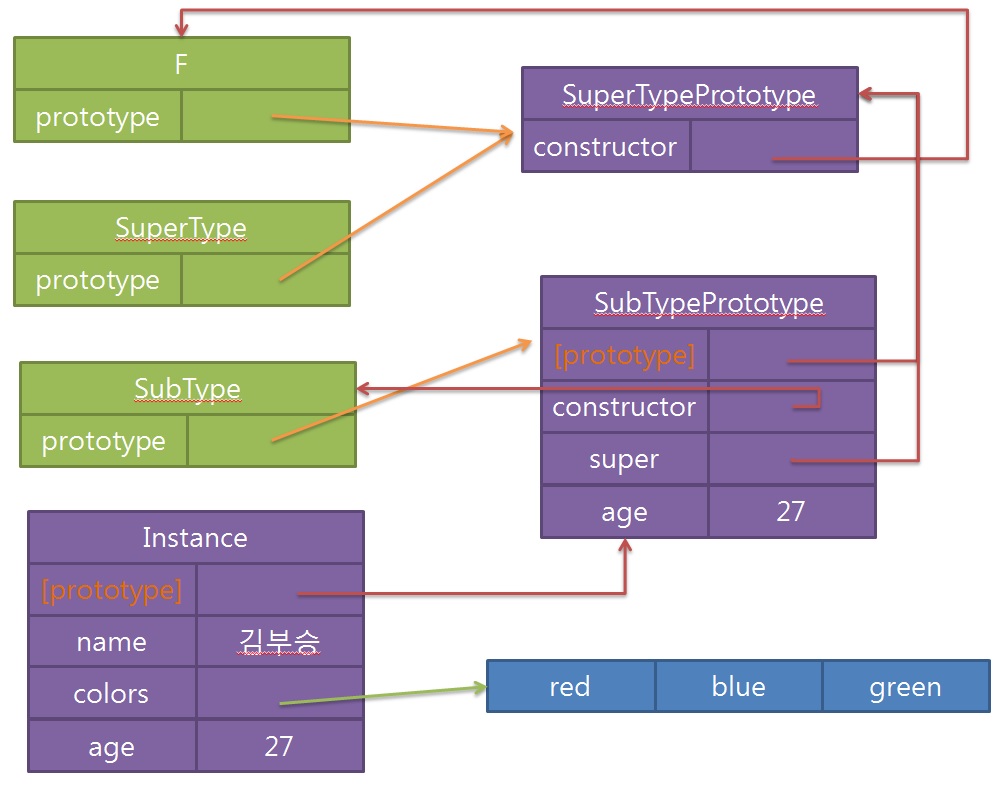
##참고자료
Nicholas C. Zakas. (2013). 프론트엔드 개발자를 위한 자바스크립트 프로그래밍, (한선용 옮김). 인사이트